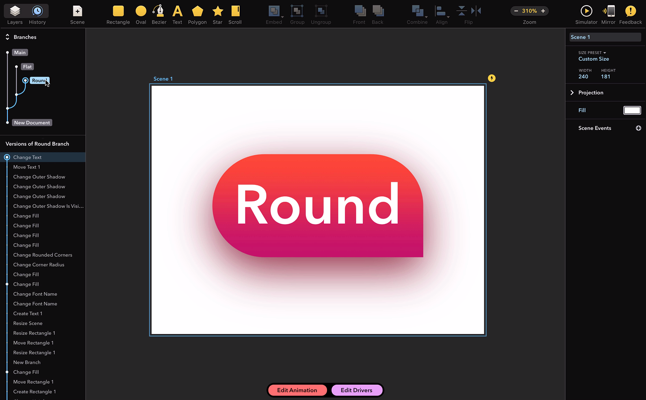History
Drama features a powerful system of version control by persistently storing every change you ever make in the document. This allows you to revert back to older state of your document, undo changes made several days ago, and even create parallel branches of your work.
If you know how Git works, you will quickly understand how History works in Drama.
Versions
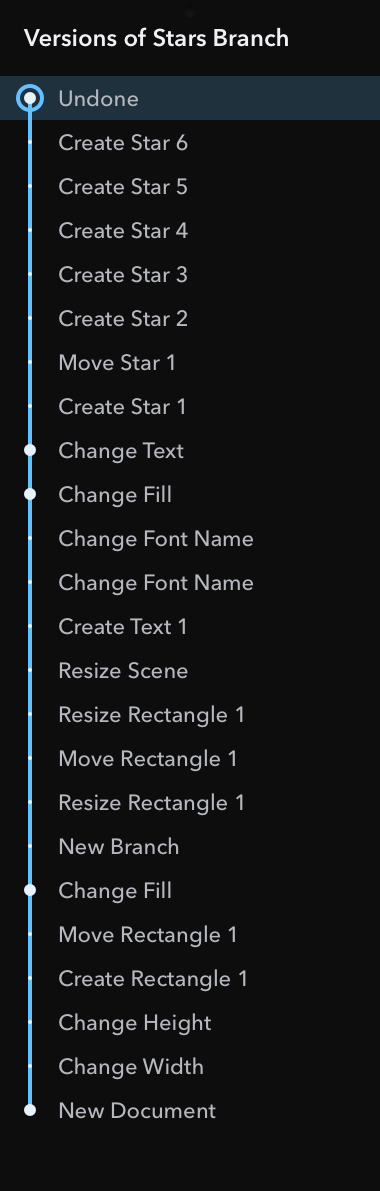
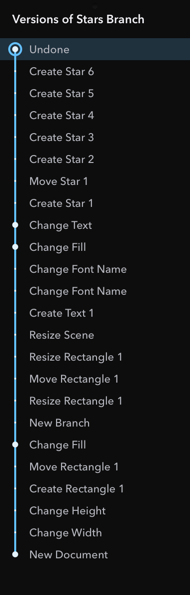
Every single edit in your document creates a persistent snapshot of the entire document. These snapshots are called Versions and are stored in a very efficient way directly in the document file. To view these past versions, click History button in the window’s toolbar.
In the History panel, you will see a list of all undoable changes you ever made with a simple description. You can click them to see the state of your document at any point in time. Viewing past version will not alter your document, but you may choose to continue working from there. In case you start editing a past version, a new Branch will be created.
Branches
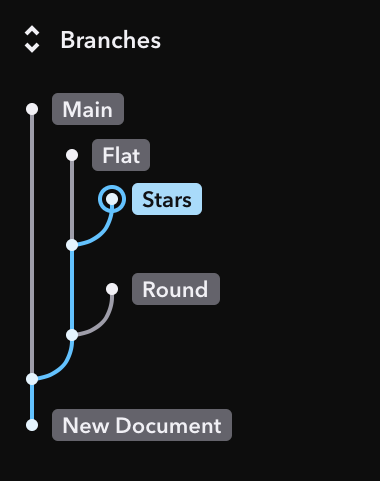
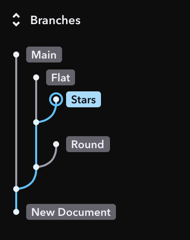
Branch is an independent line of work in your document. You can have several branches for several ideas of the same prototypes and switch between them easily in the History panel. A new branch is created either by editing a past version, by using standard Undo action, or by explicitly creating a new branch in History panel.
Clearing History
In case you want to share your document without the entire editing history, you can create a duplicate of your latest document state. To do this, click Duplicate Without History in the File menu in Menu Bar, then choose a location on disk. A new document file will be created with only the latest Version.